Complete Cost Management for
AI-Powered Software
Control |
Finance Integration
Xero • QuickBooks
Real-time Analytics
Instant insights
Privacy-first cost management across 50+ LLM providers and hundreds of different models with enterprise-grade controls
For Developers
One line of code, LLMs and APIs, Simple to use
For Finance
Enterprise controls, FinOps-ready, Privacy-first
Cost management ≠ Cost tracking. We give you governance, privacy, and enterprise-grade enforcement.
Privacy First
Only usage data (no prompts or responses)
Smart Alerts
Budget limits
Control costs across every AI provider with enterprise-grade budgets, alerts, and governance.
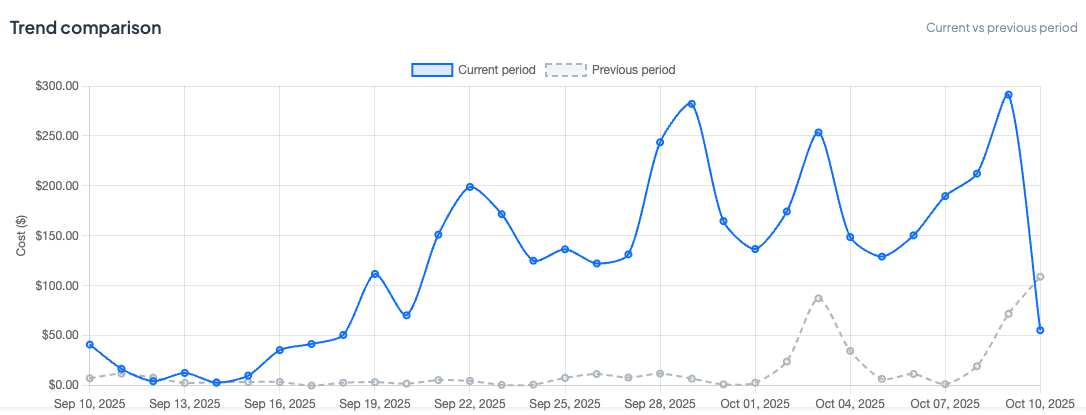
Budget Enforcement
Set budgets, get alerts, and automatically block API calls when limits are reached.
FinOps-Ready
Export to BigQuery/Snowflake, client billing automation, and accounting integration.
Privacy First
We only see usage counts—never your prompts or responses.
Enterprise-grade cost control
Budgets, limits, and governance across all your AI providers.
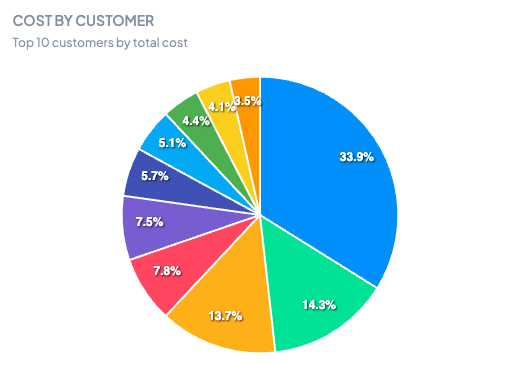
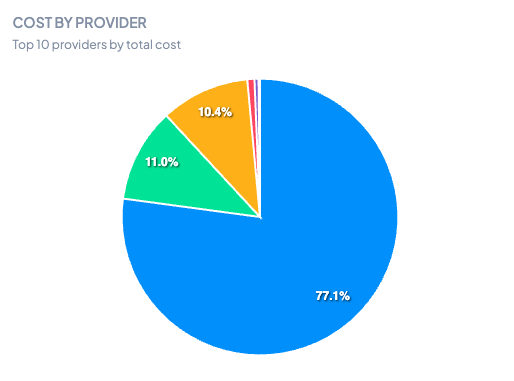
Smart Budget Alerts
Real-time notifications via Slack/email/webhooks when spending approaches limits.
Hard Kill-Switches
Automatically block API calls when budgets are exceeded, preventing cost overruns.
Client Billing
Automated client cost allocation and billing with QuickBooks/Xero integration.
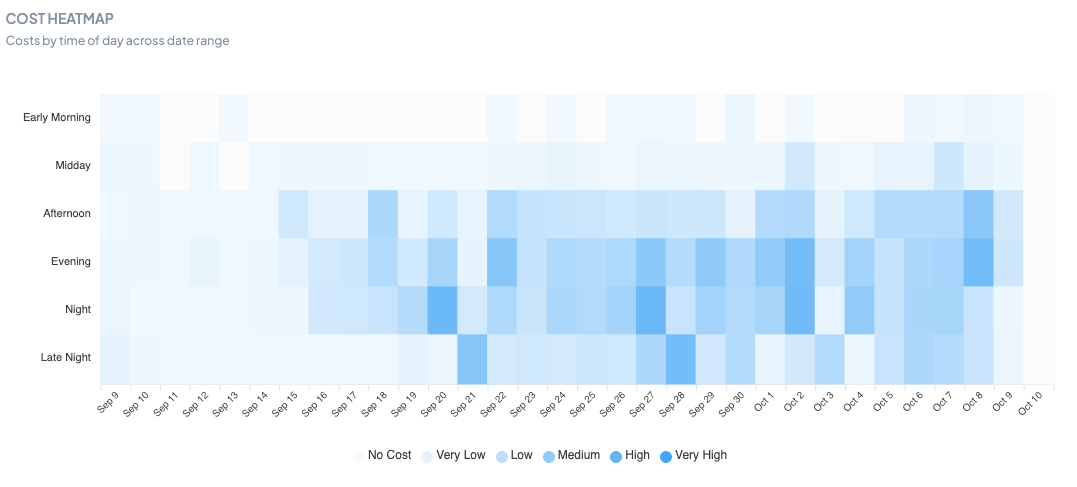
How it works
from aicostmanager import OpenAIChatWrapper
from openai import OpenAI
# Wrap your existing OpenAI client
client = OpenAI()
tracked_client = OpenAIChatWrapper(client)
# Use exactly as before - costs tracked automatically
response = tracked_client.chat.completions.create(
model="gpt-4o-mini",
messages=[{"role": "user", "content": "Hello world"}]
)
from aicostmanager import Tracker
with Tracker() as tracker:
# Track Deepgram transcription
tracker.track(
"deepgram",
"deepgram::deepgram_websocket_transcription",
{"model": "nova-3", "language": "en", "duration": 120, "keywords": []}
)
# Track Deepgram text-to-speech
tracker.track(
"deepgram",
"deepgram::deepgram_streaming_tts",
{"model": "aura-2", "char_count": 1500}
)
Python SDK Integration
Choose your integration method: manual tracking for full control, or automatic LLM wrappers for zero-code changes.
Two Integration Methods:
pip install aicostmanager
or
uv add aicostmanager
Supported Providers: OpenAI Anthropic Google Azure AWS 45+ more
Real-time cost calculation, budget alerts, and comprehensive analytics for all your AI spending.
Track Costs by Any Dimension
Send custom context with every API call to slice costs by customer, project, region, environment, or any dimension that matters to your business.
Managed Context Variables
Send any custom dimensions with your API calls, then curate which ones appear in your team dashboards and exports. Perfect for multi-tenant applications, client billing, and cost attribution.
Customer Attribution
Track costs per customer for automated billing
Project Breakdown
Separate costs by project, feature, or team
Regional Analysis
Compare costs across regions and environments
Custom Dimensions
Track any metadata your business needs
Dashboard Integration
Curate which context variables appear in your team dashboards, widgets, and CSV exports. Filter analytics by any dimension and set budgets per customer, project, or custom attribute.
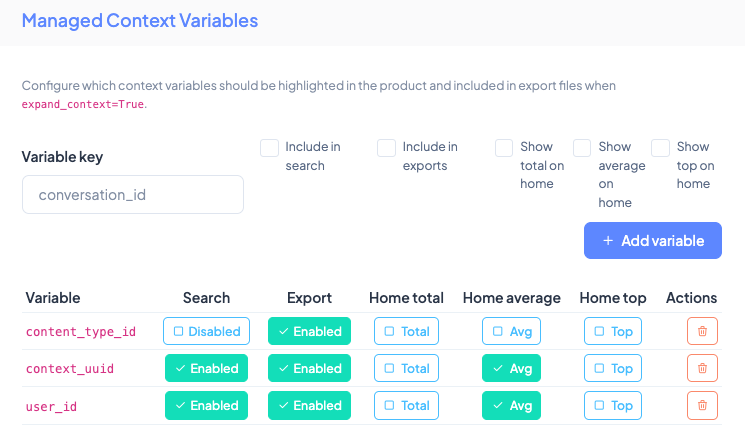
from aicostmanager import Tracker
# Track with customer and custom context
with Tracker() as tracker:
tracker.track(
"openai::gpt-4o",
{"input_tokens": 1110, "output_tokens": 4355},
customer_key="acme-corp",
context={
"project": "mobile-app",
"environment": "production",
"region": "us-east-1",
"feature": "chat-assistant",
"user_tier": "enterprise"
}
)
SaaS Applications
Track costs per tenant and automatically bill customers based on their AI usage
Agencies
Separate client costs, generate invoices, and track profitability by project
Enterprises
Allocate costs to departments, cost centers, and internal projects for accurate FinOps
Enjoy complete cost management for your LLM and API usage.
"Why not just use LangSmith/Langfuse/Helicone?"
Cost tracking ≠ Cost management.
Here's why observability tools fall short for cost control:
Multi-Provider Complexity
One dashboard for all your AI providers.
LangSmith tracks LangChain usage. Langfuse and Helicone focus on LLMs. But what about all the other APIs you use?
✓ Unified cost management across all LLMs and non-LLM APIs
Privacy vs Data Collection
Your AI conversations stay private.
Observability tools like LangSmith, Langfuse, and Helicone store your prompts and responses to build better products. We only see usage metadata—never your AI conversations.
✓ Enterprise-grade privacy and data handling
Governance vs. Observability
Control costs before they spiral.
LangSmith/Langfuse/Helicone show you costs after the fact. We give you budgets, alerts, kill-switches, and automated controls to prevent cost overruns.
✓ Real-time budget enforcement, hard kill-switches, and FinOps automation
Join teams who chose governance over just observability
AI Agents with Real-Time Financial Intelligence
Your AI assistants can now monitor costs, enforce budgets, and make financial decisions autonomously.
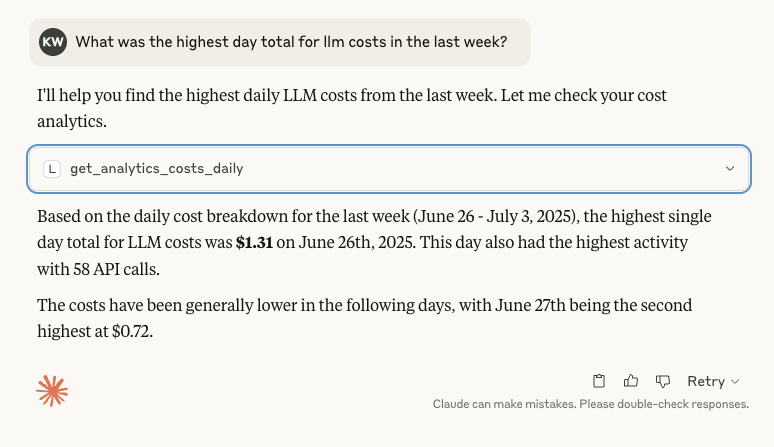
Financial Decision-Making for AI Agents
MCP server included with every account. Compatible with Claude Desktop and custom AI agents.
Simple, transparent pricing
Start free, scale as you grow. No hidden fees, no vendor lock-in.
Starter
Forever free
- Track up to $10k monthly spend
- 50k API requests/month
- 30-day data retention
- 1 team member
- Multi-provider tracking
- Basic budget alerts
- Community support
Professional
Per month
- Track up to $100k monthly spend
- 500k API requests/month
- 90-day data retention
- 3 team members
- Hard limit kill-switches
- Slack/email/webhook alerts
- MCP server integration
- Priority support (48hr SLA)
Team
Per month
- Track up to $1M monthly spend
- Unlimited API requests
- 1-year data retention
- 15 team members
- Client billing automation
- RBAC & audit logs
- BigQuery/Snowflake exports
- SSO (OAuth + SAML)
- Dedicated support (24hr SLA)
Enterprise
Per month
- Unlimited spend tracking
- Custom data retention
- Unlimited team members
- Self-hosted/on-premises
- Private cloud/VPC deployment
- Custom SLA (99.9% uptime)
- White-label options
- Dedicated account manager
Flexible Overage Pricing
Professional: $0.10 per $1,000 tracked spend over limit |
Team: $0.08 per $1,000 tracked spend over limit
Save 17% with annual billing (2 months free)
Why Teams Choose AICostManager
Prevention, not just detection. Unlike observability tools (LangSmith, Langfuse, Helicone), we give you hard kill-switches, client billing automation, and privacy-first architecture—no prompts or responses stored.
Stop AI costs from becoming CFO surprises
Sign up today to prevent cost overruns, automate client billing, and give AI agents financial superpowers.
Free forever - Track up to $10k monthly spend with no credit card required. Upgrade to Professional at $49/month for hard limits and advanced features.
Monitor • Alert • Optimize
